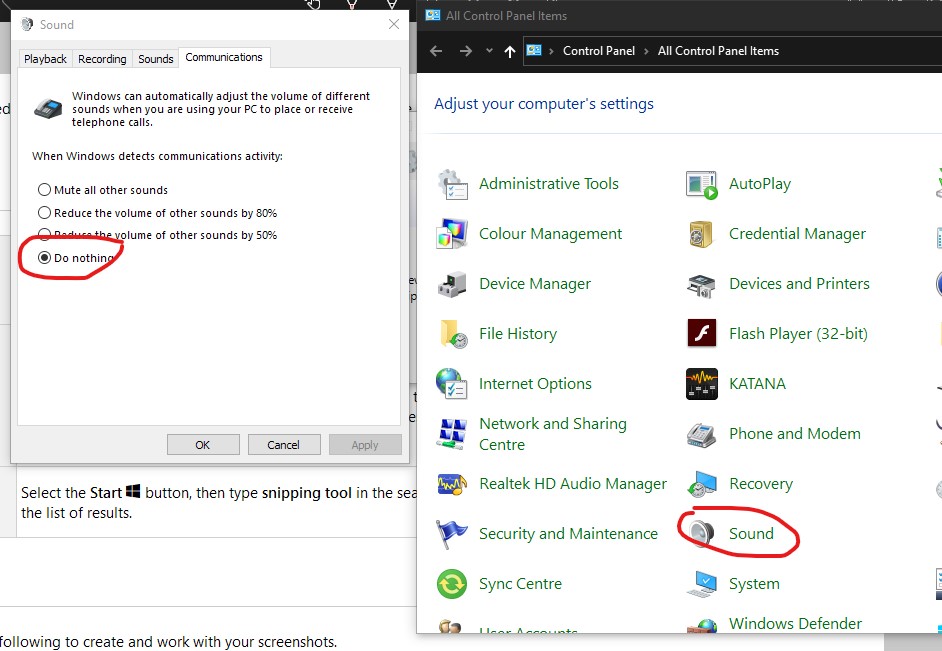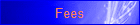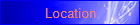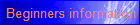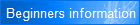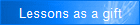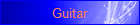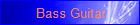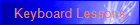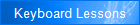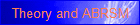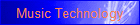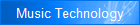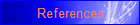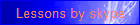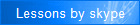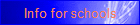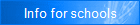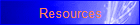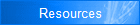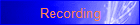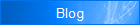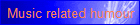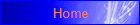Fast, friendly, fun professional tuition for all ages and abilities
Menu
Menu
Est 1984 £12/30 mins
01452 387228
01452 387228
To improve audio on skype there are a few changes you can make.
1) The first and most effective is to use headphones or a headset. The reason for this is that skype often automatically mutes audio to prevent feedback. If you have to use speakers, make sure that the volume is set as low as you can get away with.
2) Within skype please untick 'automatically adjust microphone volume'. This is found under settings, audio and video. NEW: select off or low for noise reduction.
1) The first and most effective is to use headphones or a headset. The reason for this is that skype often automatically mutes audio to prevent feedback. If you have to use speakers, make sure that the volume is set as low as you can get away with.
2) Within skype please untick 'automatically adjust microphone volume'. This is found under settings, audio and video. NEW: select off or low for noise reduction.
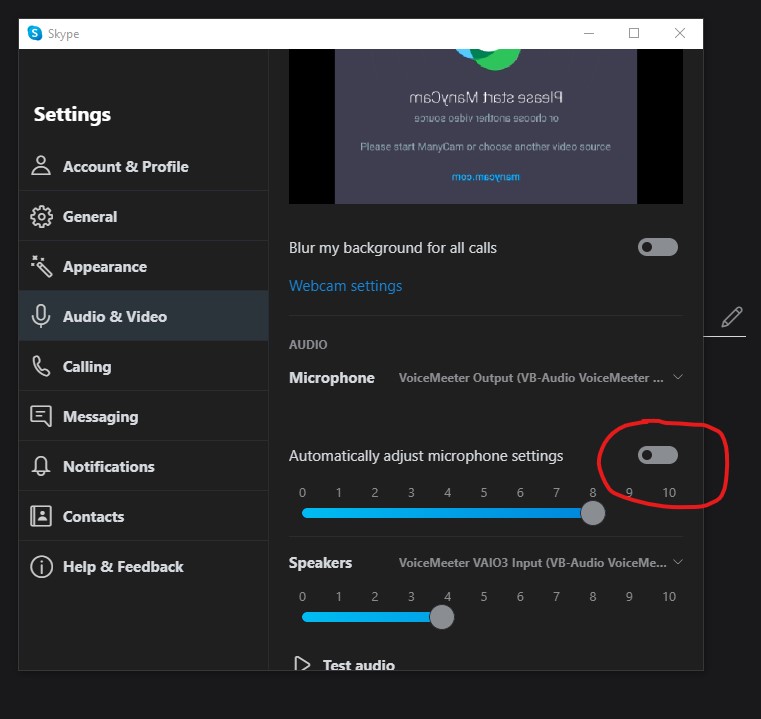
3) If you are using windows - search for the 'control panel'. Open the app, click on sound. Find the microphone you use under record and click communication settings. Click 'do nothing' on receiving call. This is less important and not essential so don't worry if you can't do this.